Android and PDF Images
Currently android browsers are unable to display the PDF files we use for image display within the browser window. Unfortunately we have been unable to find any browsers on this platform which are able to support this feature.
View an image on android
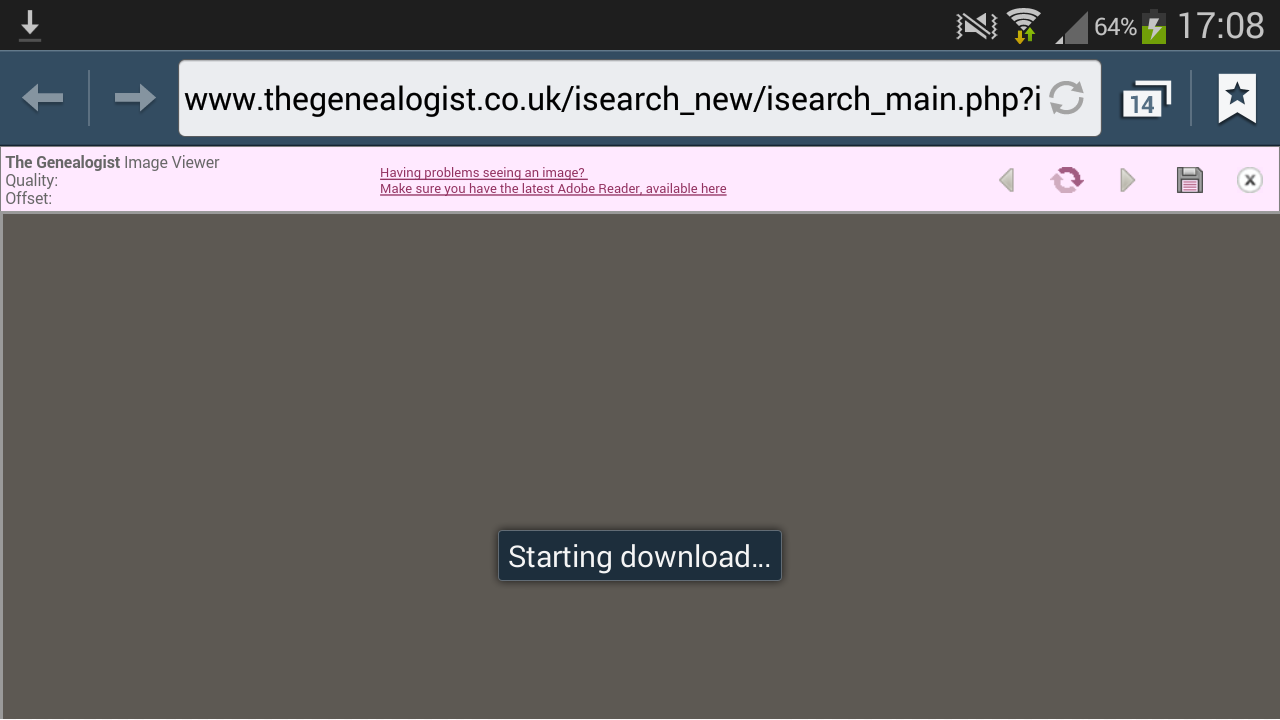
1. Open the image link as normal. A popup will flash up saying "Starting Download..." however the image window will stay a grey colour.

2. Drag down from the top to open the status bar. The image file will be shown as 'random letters.pdf'

3. Click on the file to open using the default PDF viewer on the phone
Didn't find what you were looking for? Feel free to call or send us an email